After using a third-party disk optimization software package, a technician restarts a laptop and receives the message "No operating system found." The technician verifies that the BIOS properly recognizes the SSD. Which of the following should the technician do next?
A. Update BitLocker settings in the BIOS
B. Replace the CMOS battery
C. Boot from installation media and repair the MBR
D. Isolate the system from the corporate network
Explanation:
✅ Correct Answer (C. Boot from installation media and repair the MBR):
The error message "No operating system found" typically indicates that the system’s Master Boot Record (MBR) or boot configuration has been corrupted or erased. Since the BIOS recognizes the SSD, the issue likely lies with the bootloader. Booting from installation media (like a Windows USB or DVD) allows the technician to access recovery tools and repair the MBR or boot sector, restoring the system’s ability to locate and start the operating system. This is the most direct and effective fix for the problem described.
❌ Incorrect Answers:
A. Update BitLocker settings in the BIOS:
BitLocker manages drive encryption but usually triggers different error messages related to encryption keys or drive access. Updating BitLocker settings is unrelated to an MBR or bootloader issue causing the system not to find the OS.
B. Replace the CMOS battery:
A failing CMOS battery can cause BIOS settings to reset, but it generally would not cause an "No operating system found" error, especially if the BIOS still recognizes the SSD properly.
D. Isolate the system from the corporate network:
Isolating from the network is a precautionary step in certain security incidents, but this situation points to a boot issue, not a network-related security threat. It’s not the appropriate immediate action.
A technician notices that the weekly backup is taking too long to complete. The daily backups are incremental. Which of the following would most likely resolve the issue?
A. Changing the backup window
B. Performing incremental weekly backups
C. Increasing the backup storage
D. Running synthetic full weekly backups
Explanation:
✅ Correct Answer (D. Running synthetic full weekly backups):
Synthetic full backups create a full backup by combining previous full backups and incremental backups without transferring all data again. This significantly reduces the backup time because the system doesn’t have to process every file from scratch each week. Since daily backups are incremental, synthetic full backups help maintain an efficient backup strategy by ensuring the weekly backup is complete but faster. This method reduces strain on resources while maintaining data integrity and restore points.
❌ Incorrect Answers:
A. Changing the backup window:
Altering the backup window only changes the scheduled time but doesn’t address the core issue of the backup taking too long due to large amounts of data or inefficient processes. It may delay the problem but not solve it.
B. Performing incremental weekly backups:
Incremental backups save only changes since the last backup, which helps daily backups but may cause the weekly backup to be incomplete if used alone. A full backup is still necessary for recovery completeness.
C. Increasing the backup storage:
Increasing storage capacity helps with space but does not speed up the backup process or reduce the amount of data being backed up. It doesn’t solve the performance bottleneck.
A customer’s computer does not have an active connection to the network. A technician goes through a few troubleshooting steps but is unable to resolve the issue. The technician has exhausted their knowledge. The customer expresses frustration at the time taken to resolve this issue. Which of the following should the technician do?
A. Escalate the issue to a senior team member and provide next steps to the customer.
B. Dismiss the customer and reschedule another troubleshooting session at a later date.
C. Interrupt the customer and express that troubleshooting support tickets can take time.
D. Maintain a positive attitude and continue to ask questions regarding the scope of the issue.
Explanation:
✅ Correct Answer (A. Escalate the issue to a senior team member and provide next steps to the customer):
When a technician has exhausted their knowledge and cannot resolve an issue, escalating to a senior team member ensures that an expert can provide further troubleshooting. Communicating next steps to the customer helps manage their expectations and reduces frustration by showing that the problem is being actively addressed by someone with more expertise.
❌ Incorrect Answers:
B. Dismiss the customer and reschedule another troubleshooting session at a later date:
Ignoring or dismissing the customer is unprofessional and worsens their frustration. It delays resolution and damages customer trust.
C. Interrupt the customer and express that troubleshooting support tickets can take time:
Interrupting and dismissing concerns escalates frustration and is poor customer service. Maintaining patience is important.
D. Maintain a positive attitude and continue to ask questions regarding the scope of the issue:
While a positive attitude is good, if the technician lacks the knowledge to fix the problem, continuing without escalation may waste time.
A technician is assigned to offboard a user. Which of the following are common tasks on an offboarding checklist? (Choose two.)
A. Quarantine the hard drive in the user's laptop.
B. Deactivate the user's key fobs for door access.
C. Purge all PII associated with the user.
D. Suspend the user's email account.
E. Turn off the network ports underneath the user's desk.
F. Add the MAC address of the user's computer to a blocklist
D. Suspend the user's email account.
Explanation:
✅ Correct Answers (B. Deactivate the user's key fobs for door access, D. Suspend the user's email account):
Offboarding requires revoking a user’s access to both physical and digital resources to maintain security. Deactivating key fobs prevents physical entry, while suspending email accounts stops access to corporate communications and sensitive information. These are standard procedures ensuring the user no longer has any access after departure.
❌ Incorrect Answers:
A. Quarantine the hard drive in the user's laptop:
This is not a common offboarding step unless data theft or compromise is suspected.
C. Purge all PII associated with the user:
Deleting personal identifiable information may be part of data retention policy but is not typically immediate offboarding procedure.
E. Turn off the network ports underneath the user's desk:
Physical network port disabling is usually handled by network teams and is less common than deactivating logical access.
F. Add the MAC address of the user's computer to a blocklist:
MAC blocking may be used but is not a standard offboarding task; more common are account suspensions and physical access revocation.
An employee is trying to connect their company laptop to an airport’s Wi-Fi during a business trip. Once the network is connected, a pop-up window appears with the airport logo, which the employee quickly closes. The internet connection is not working properly. Which of the following should a help desk technician suggest?
A. Look for a wall socket with RJ45 and try to connect the laptop to it
B. Contact the airport IT department
C. Tell the employee that company policy prohibits connection to public Wi-Fi
D. Reconnect to the network and read the pop-up carefully
Explanation:
✅ Correct Answer (D. Reconnect to the network and read the pop-up carefully):
The pop-up window is a captive portal requiring users to accept terms or enter credentials to gain full internet access. Closing it prematurely prevents proper authentication, causing connectivity failure. Advising the user to reconnect and follow the prompts ensures successful network access.
❌ Incorrect Answers:
A. Look for a wall socket with RJ45 and try to connect the laptop to it:
This is impractical in an airport and unnecessary if Wi-Fi is available.
B. Contact the airport IT department:
While possible, it’s usually faster and easier for users to follow the captive portal steps themselves.
C. Tell the employee that company policy prohibits connection to public Wi-Fi:
No such policy was mentioned, and this does not solve the connectivity problem.
A technician installs a Bluetooth headset for a user. During testing, the sound still comes from the speaker on the computer. The technician verifies the headset shows up in Device Manager. Which of the following would the technician most likely do to fix this issue?
A. Update the drivers for the wireless headset
B. Replace the battery on the headset and try again later
C. Verify that the sound is not muted in the control panel
D. Change the headset as the default device in sound settings
Explanation:
✅ Correct Answer (D. Change the headset as the default device in sound settings):
If the Bluetooth headset appears in Device Manager but sound still plays through the speakers, the likely cause is that the headset is not set as the default playback device. Changing this setting in sound preferences directs audio to the headset. This is a common and straightforward fix.
❌ Incorrect Answers:
A. Update the drivers for the wireless headset:
Drivers can cause issues but if the device shows up properly, it’s less likely the cause here.
B. Replace the battery on the headset and try again later:
Battery issues would prevent connection entirely or cause dropouts, not cause default audio routing problems.
C. Verify that the sound is not muted in the control panel:
Muting would silence all audio, not cause it to route through speakers instead of the headset.
An administrator is investigating a zero-day vulnerability. If left unpatched, it could severely impact business. The patch requires downtime. What should the administrator do?
A. Create a standard change request.
B. Implement an emergency change.
C. Immediately freeze all changes.
D. Continue operations until the next change interval.
Explanation:
✅ Correct Answer (B. Implement an emergency change):
A zero-day vulnerability that requires urgent patching justifies an emergency change, which expedites the approval and deployment process to quickly reduce risk. Emergency changes are critical for urgent fixes that cannot wait for standard change windows, balancing speed with control.
❌ Incorrect Answers:
A. Create a standard change request:
Standard change processes are too slow for urgent, high-risk vulnerabilities.
C. Immediately freeze all changes:
Freezing changes delays remediation and leaves the system vulnerable.
D. Continue operations until the next change interval:
Waiting exposes the organization to unnecessary risk.
A user has been adding data to the same spreadsheet for several years. After adding a significant amount of data, they are now unable to open the file. Which of the following should a technician do to resolve the issue?
A. Revert the spreadsheet to the last restore point.
B. Increase the amount of RAM.
C. Defragment the storage drive.
D. Upgrade the network connection speed
Explanation:
✅ Correct Answer (B. Increase the amount of RAM):
Large spreadsheets require significant system memory to open and process. If the file is too large for the current RAM, the system may fail to open it. Increasing RAM provides the necessary resources to handle large files efficiently and resolves performance issues related to memory limitations.
❌ Incorrect Answers:
A. Revert the spreadsheet to the last restore point:
This might lose recent data and does not address the memory issue causing the file not to open.
C. Defragment the storage drive:
Defragmentation improves disk access but does not help with RAM shortages.
D. Upgrade the network connection speed:
Network speed affects file transfer but is irrelevant to opening a local file.
Which of the following is the quickest way to move from Windows 10 to Windows 11 without losing data?
A. Using gpupdate
B. Image deployment
C. Clean install
D. In-place upgrade
Explanation:
✅ Correct Answer (D. In-place upgrade):
An in-place upgrade installs the new OS version over the existing one, preserving user data, applications, and settings. This is the fastest way to move from Windows 10 to Windows 11 without data loss. It avoids the complexities of wiping the disk or restoring from backups.
❌ Incorrect Answers:
A. Using gpupdate:
Gpupdate refreshes Group Policy settings, unrelated to OS upgrades.
B. Image deployment:
This involves wiping and replacing the system image, which may cause data loss unless carefully managed.
C. Clean install:
A clean install erases the drive and installs a fresh OS, requiring data backup and restoration, which is slower and riskier for data loss.
You have been contacted through the help desk chat application. A user is setting up a
replacement SOHO router. Assist the user with setting up the router.
INSTRUCTIONS
Select the most appropriate statement for each response. Click the send button after each
response to continue the chat.
If at any time you would like to bring back the initial state of the simulation, please click the
Reset All button.
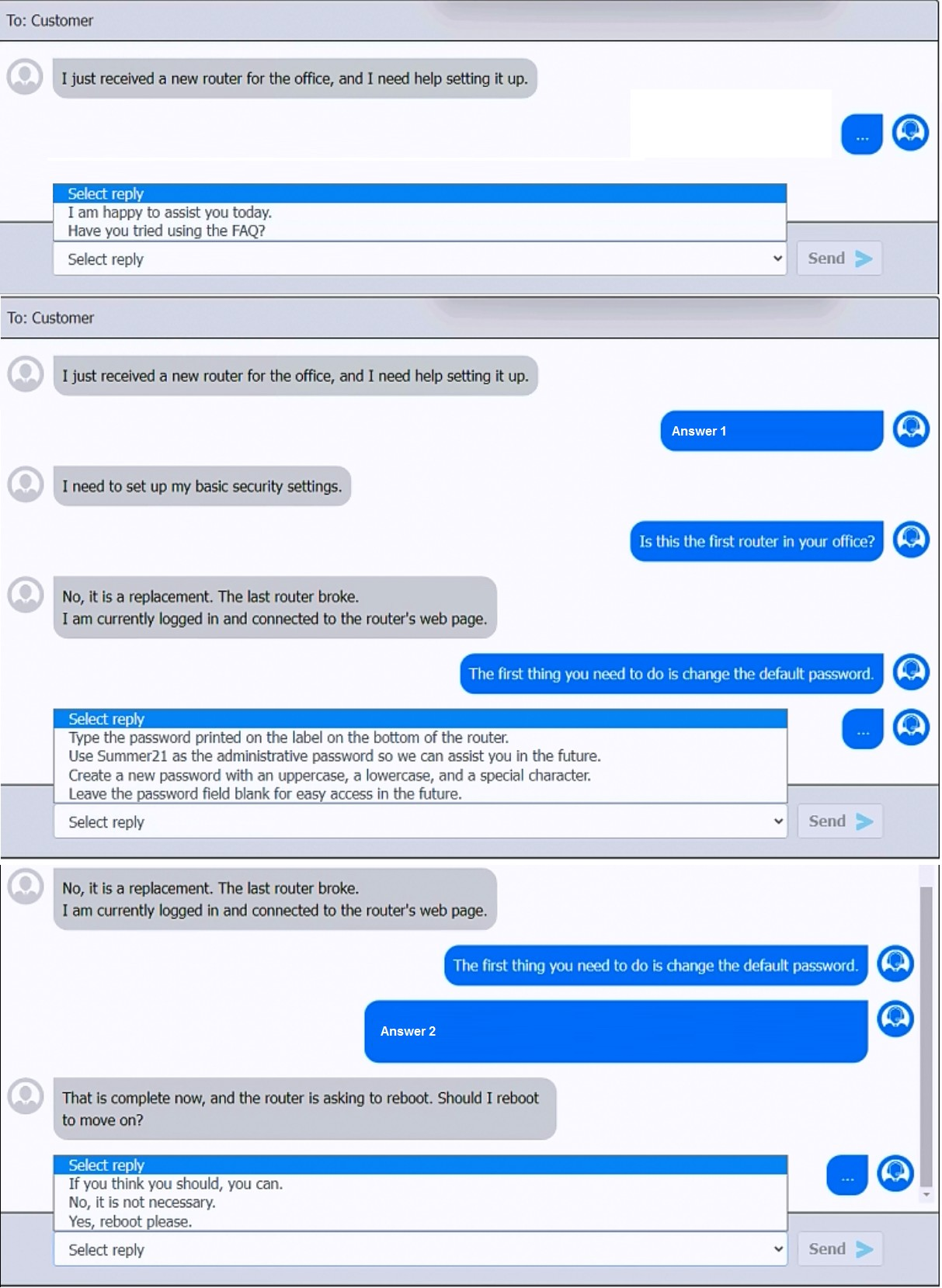
Explanation:
✅ Answer 1
The first thing you need to do is change the default password.
From the choices given in the screenshot, the correct follow-up to this is:
→ Create a new password with an uppercase, a lowercase, and a special character.
Why?
It’s best practice to replace the default administrative password on any network device for security.
CompTIA A+ Core 2 exam objectives (220-1102 and continuing into 220-1202) emphasize using strong passwords with complexity (upper/lowercase, numbers, symbols).
Reference:
CompTIA A+ 220-1102 Objective 2.3: “Given a scenario, apply security best practices to secure a workstation or SOHO network.”
Official CompTIA A+ Study Guide, Core 2 (Passwords: complexity, changing defaults, etc.)
✅ Answer 2
After changing the password, the user asks:
“The router is asking to reboot. Should I reboot?”
The correct answer is:
→ Yes, reboot please.
Why?
Many router configuration changes (especially admin password changes) require a reboot to take effect.
Advising the user to reboot finalizes the setup.
Reference:
CompTIA A+ 220-1102 Objective 2.6: “Given a scenario, configure SOHO multifunction devices / routers”
Vendor best practices for applying configuration changes
✅ Final Answers:
Answer 1: Create a new password with an uppercase, a lowercase, and a special character.
Answer 2: Yes, reboot please.
| Page 3 out of 16 Pages |
| 220-1202 Practice Test | Previous |
